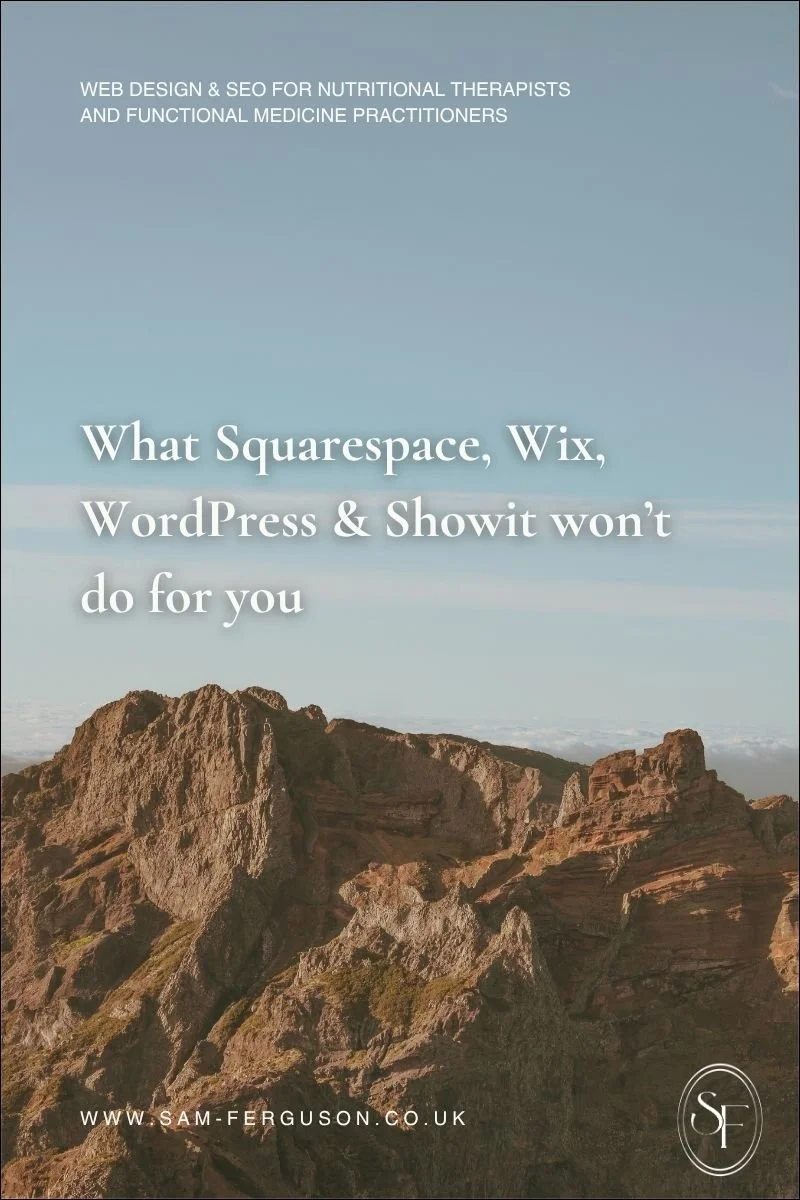What Squarespace, Wix, WordPress & Showit Won’t Do For You
Squarespace, Wix, WordPress and Showit are brilliant for getting online fast.
What they don’t do out of the box is the visibility work - the settings and signals that help Google understand, index and trust your site. This guide shares the exact steps I set up for clients so your site can be discovered by the right people.
Contents
Your site isn’t visible (and that’s ok)
Connect Google Search Console and submit your sitemap
Set up Google Business Profile the right way (even if online‑only)
On‑page SEO that actually moves the needle on Squarespace
Internal links that boost new pages fast
Don’t ignore Bing: set up Bing Webmaster Tools
Create content that builds topical authority
Measure what matters: quick wins in GSC
Next steps and resources
FAQs
Your site isn’t visible (and that’s ok)
A beautiful template is the house. Search visibility is the postcode, road signs and lighting so people can find it. No platform will automatically:
Verify your site with search engines
Submit your sitemap so new pages are discovered
Shape titles, descriptions and clean slugs
Connect your business details across the web
Build an internal linking structure
Publish helpful content on a theme
That is the work. And when you do it, Google can understand your site, index it and start ranking your pages for the searches that matter to your clients.
Connect Google Search Console and submit your sitemap
Goal: tell Google your site exists, prove you own it, and make it easy to crawl.
Add your site to Google Search Console
Use the domain property if possible so all versions of your site are covered.
Follow the verification steps. If you are on Squarespace, use the verification code method in Settings → Connected accounts or paste the meta tag in the site header.
Submit your sitemap
Your sitemap is usually at yourdomain.com/sitemap.xml.
In GSC go to Sitemaps and submit the URL. This helps Google find all live pages.
Request indexing for key pages
Use URL Inspection for your homepage, services and latest posts after each update.
Check for issues weekly
Pages and Performance reports will show coverage problems and the queries you’re starting to appear for.
Squarespace tip: if you have pages that shouldn’t rank (thank you, privacy, 404), set them to hide from search in Page settings → SEO.
Before we dive deeper, if you want to understand the foundational principles that make organic search so powerful, download my free guide: ‘5 Google Search Secrets No SEO Agency Will Tell You’. These are the technical essentials that underpin everything we're discussing today.
Set up Google Business Profile the right way (even if online‑only)
Goal: help Google connect your website with a real business and the areas you serve.
Create or claim your profile at Google Business Profile.
Choose accurate categories – lead with your primary service, for example Nutritional therapist.
Write a clear description with location or service area, services offered and who you help.
Add NAP details – name, address or service areas and phone – and keep them consistent with your website.
Add services, hours and a link to your website.
Collect reviews over time and respond.
Post updates a couple of times a month to keep the profile active.
Squarespace tip: your site footer is a good home for consistent NAP details.
Where this helps: even if you consult online, a well‑maintained profile can surface you in local and service‑area searches. It’s also a trust signal that strengthens your brand.
On‑page SEO that actually moves the needle on Squarespace
Goal: make each page easy to understand and compelling to click.
Titles and descriptions
Page settings → SEO tab: write a clear title (about 50–60 characters) and description (about 150–160).
Put the important words first. Match the promise you make in the snippet with the content on the page.
URL slugs
Keep them short, readable and hyphenated. For example perimenopause-nutrition rather than services-page-1.
Headings and structure
One H1 per page, then H2s and H3s to break up sections.
Use plain language your client would type into Google.
Images
Rename files before upload, e.g. perimenopause-meal-plan.jpg.
Add simple, truthful alt text that describes the image.
Hide low‑value pages from search
Privacy, thank you and 404 pages should not be indexed. Use the Hide page from search option.
Calls to action
Every key page should ask for the next step – book a call, join a waitlist, download a guide.
Squarespace tip: use page summaries and text blocks for copy; avoid placing important copy only inside images.
Internal links that boost new pages fast
Goal: pass relevance and authority around your own site.
From high‑traffic pages (home, popular blogs), link to new or priority services using descriptive anchor text, for example perimenopause nutrition plan rather than read more.
Add a short related reading block at the end of each post with 2–3 genuinely related articles.
Create hub pages that introduce a theme and link to the deeper articles.
Audit quarterly: fix broken links and remove duplicates.
Squarespace tip: Summary Blocks or the Automatic Summary (if you use it) are handy for related content at the end of posts.
Don’t ignore Bing: set up Bing Webmaster Tools
Goal: reach people searching on Microsoft surfaces (including Copilot) and get another set of crawl insights.
Import your site from Google Search Console to speed up verification.
Submit your sitemap, check indexing and use URL inspection for new pages.
Install Clarity if you want session recordings and heatmaps for extra UX insight.
Why it matters: Bing powers search in places your clients already use, and it costs minutes to set up.
TOP TIP - Your Squarespace needs to be on a Core (Formally called ‘Business’) plan or highre to be able to integrate with BING.
Create content that builds topical authority
Goal: show depth on the subjects you want to be known for and keep your site active.
Pick 2–3 core themes you treat regularly – for example perimenopause nutrition, gut health and IBS, women’s energy and fatigue.
Map 4–6 posts per theme that answer real questions: how to, what is, symptoms, treatment options, food lists, myth versus fact.
Write one strong post per fortnight to start. Quality over volume.
Interlink your posts and services so a reader can move from an article to an enquiry in two or three clicks.
Keep it human and helpful – explain the why, show the how and include simple actions.
Post types that work well in wellness
Beginner guides: Perimenopause nutrition basics
Checklists and protocols: Iron deficiency nutrition checklist
Comparisons: DUTCH test versus standard hormone panel
Case notes and anonymised stories: what changed and why
Myth versus fact: short, scannable, trustworthy
Squarespace tip: add Categories and a small set of Tags to group posts by theme. This creates useful archive pages and helps internal linking.
Measure what matters: quick wins in GSC
Goal: spot what’s working and what to do next.
Performance report: note the queries with impressions but low clicks – raise your click‑through with sharper titles and descriptions.
Pages report: identify pages gaining impressions but stuck below page one – add internal links and improve the intro, headings and on‑page depth.
URL inspection: request indexing after significant updates.
Links report: check which pages get links and build from those hubs.
Indexing issues: fix noindex, redirects and not founds promptly.
Small habit, big payoff: review these once a week for ten minutes.
Download Google Search Secrets to start implementing the essentials - step by step.
FAQs
How do I get my website to show on Google?
Verify your site in Google Search Console, submit your sitemap and request indexing for key pages. Then make sure your pages have clear titles, descriptions and short slugs, and publish helpful content on the subjects you want to rank for. Internal links help new pages get discovered faster.
Do I need a Google Business Profile if I’m online‑only?
If you serve clients by video but within clear regions, set up a service‑area profile. Add accurate categories, areas served and a link to your site. It’s a strong trust signal and can surface you in local intent searches.
Is Bing worth it for a UK wellness business?
Yes. It takes minutes to set up, powers search on Microsoft devices and gives you extra crawl and index data. Submit your sitemap and check indexing as you would in GSC.
How long does SEO take to work?
Expect weeks for new pages to be indexed and months for meaningful positions, depending on competition and quality. Consistency matters more than speed. The sooner you set up the foundations, the sooner you’ll see compounding gains.
How often should I blog?
Aim for one strong post every two weeks to start. Keep it focused on client questions, link it to a related service and add a clear next step at the end.
If you’ve found this blog helpful, you might like to read these popular titles:
The Ultimate Guide to Blogging for Wellness Practitioners
How To Turn Your Nutritional Therapy Qualifications Into Search-Friendly Content
Next steps (choose your path)
DIY with support: Download Google Search Secrets and start making quick improvements today.
Done‑with‑you: My SEO Blueprint gives you a focused keyword strategy, on‑page fixes, and a 3–6 month content plan tailored to your niche.
Done‑for‑you / ongoing: If you’d like to hire me as your marketing department, I can create a retainer tailored to your business goals - content creation, on‑page SEO, and monthly optimisation handled for you. [Get in touch to chat about a personalised retainer].
Or, if you’re in research mode, browse more articles on my blog - you’ll find practical, step‑by‑step guides for wellness practitioners who want sustainable growth.
Sam Ferguson is a website designer and SEO specialist for nutritionists, functional medicine practitioners, and women in wellness. With a unique blend of industry insight and technical expertise, Sam helps clients create impactful websites that attract, engage, and convert. When she’s not designing, you’ll find her sharing practical digital marketing tips to help wellness professionals grow their online presence with confidence.